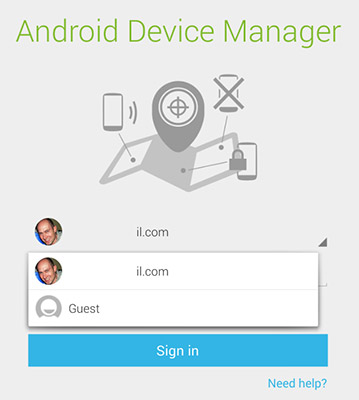
Google has once again updated its Android Device Manager app. The latest update will make it easier for you to help your friends out when they’re the one who have misplaced their smartphone.
Android Device Manager, first launched last year, allows users to manage misplaced devices. For those who simply cannot find it but know it’s nearby, it can make a device ring at maximum volume. For those times that you have lost it but know you’ll get it back, there is a locking option that allows you to set a new password that overrides previous security options such as a pattern or PIN. For those times when you know that you will not get your device back, the app lets you remotely wipe it.
Version 1.2.12 introduces a Guest Mode that lets a friend temporarily log into Android Device Manager on your device to find their device. When logging in, there is now an option called ‘Guest’ that lets you sign in with a different Google account to locate missing devices and take appropriate action. Once done, the guest simply signs out.
The update also brings the usual bug fixes and performance improvements.
Android Device Manager is a free download and is available through Google Play.
Source : Google Play
