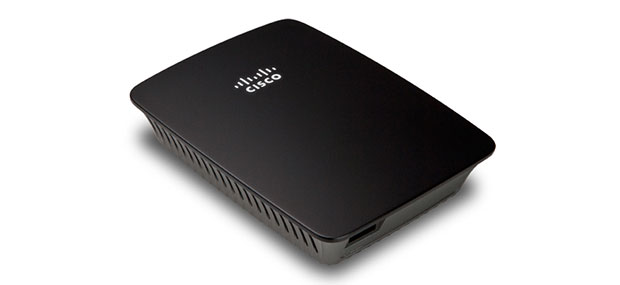 Introduction
Introduction
When we renovated our 100+ year old house, we went with an open concept design. Now post-renovation and using far more wireless devices than we did only a few years ago, we discovered that the wireless coverage in the front third of the house was spotty at best. Most likely this is due to poor router positioning and the new layout that forced us to bury much of the duct work going to the upper floors in a single wall that separates the kitchen from the rest of the house. Unfortunately, my office and our router are located in the office above the kitchen on one side of that wall with the other two thirds of the house on the other side.
It also does not help that we live in an area blanketed with wireless networks – Just look at the diagram below for a snapshot of all the networks around our house (each trapezoid is a different network).
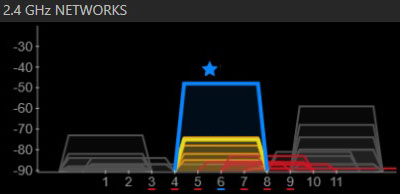
Wireless signal strength is also likely affected to a lesser degree by other factors such as our wireless phones (we have a few of those and I use them quite heavily) and microwave ovens (we have one of those). Putting all that together, we are faced with a situation where signal strength in at least a third of the house is less than optimal. And when a video suddenly starts to stutter or a website does not load as fast as it should, everyone in the family looks to me to immediately fix things.
When Linksys announced its new RE2000 range extender, I knew that this could be a potential solution. Essentially a range extender essentially picks up the existing Wi-Fi signal and reflects it further. While it does extend the range, there is a downside: overall device wireless performance will generally not be as good as if it were connected directly to the router. Knowing that, I was still hoping that it would help improve the wireless coverage in those dead spots we had.
Read on to find out how the Linksys RE2000 range Extender fared.
Design Overview
There is very little to the Linksys RE2000 itself. It is a small grey-black box that measures 125 by 92 by 33 millimeters. The front is plain except for the Cisco logo (Cisco owned Linksys before selling it to Linksys in early 2013) and a green LED to indicate status. The back sports an electrical prong. At the bottom is an Ethernet port. The European model also has a power switch but not the North American one (I’ll let you read into this what you will).
The range extender protrudes when plugged in. I would definitely not put it in a high traffic area where it can catch on something as people walk by. Having anticipated this, Linksys does provide an AC power cord and power connector cover that lets you set up the RE2000 on a table or desktop rather than directly in a jack.

All in all, the RE2000 is completely utilitarian and will not win any design awards but I don’t think that this was one of Linksys’ goals with this product.
Does it work as advertised?
Initial installation is very straightforward. Linksys makes it very easy with a wizard that walks you through every step. Plug in the RE2000 in an outlet near your router (a Linksys E4200 for this review) and the wizard will have you up and running in five steps. Essentially, it will locate it and ask you to provide connection settings to your network. Unfortunately, the range extender does not support the 2.4GHz and 5GHz bands simultaneously – You will need to decide which you want to extend. With those details worked out, the RE2000 will be configured and ready to go.
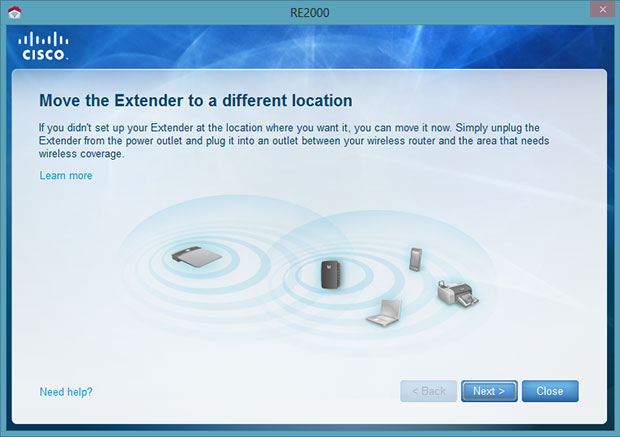
If the wizard is not your thing, you can also set up the RE2000 manually by using its browser-based control panel. If you’ve worked with Linksys routers before, it will be very familiar. It follows the same layout but offers fewer options.
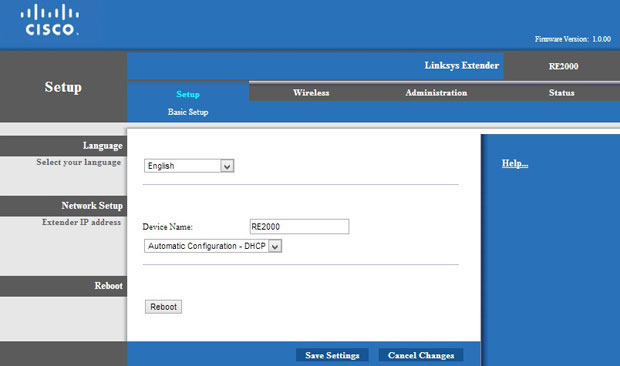
There is a third way of setting the RE2000: Wi-Fi Protected Setup. While convenient, I did not use it given its inherent security limitations.
With the RE2000 configured and ready to go, the fun now begins. The idea is to now move the range extender to where it can be most effective. Moving it is easy: You simply unplug it and replug it in where you want it. That part cannot get any simpler.
With the software wizard, you can test your wireless connection to determine how well it is picking up the signal from the router. Too few bars indicates that you should move it closer to the router so that it can better pick up the original signal. The wizard will only give you a simple rating from 0 to 5 bars of signal. Any less than three and you should move it to a better spot.
In a bid to simplify the setup of its extender, Linksys has done a disservice to more advanced users by not providing more sophisticated tools to help them find the optimal setup location. Perhaps that is sufficient in most cases but it makes it more difficult to gauge overall effectiveness of locations that show the same number of bars (a situation I ran into).
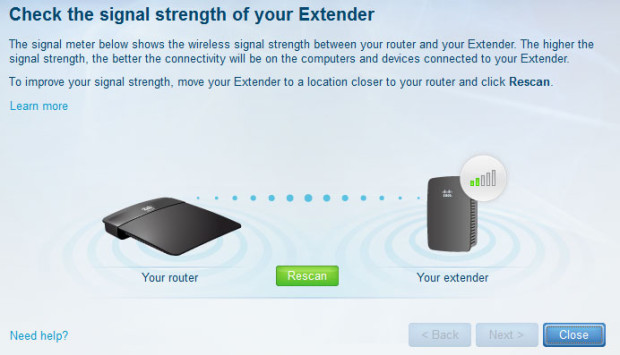
Fortunately, there are tools out there that can help you better gauge how effective the range extender really is. One such software is inSSIDer 3, a Wi-Fi network discovery tool which is available for Android devices as well as Mac and Windows PCs. It provides a number of more precise metrics that can better help assess your wireless network and the effectiveness of the range extender. One particularly useful feature it provides on the PC version is a Link Score which gives you an overall score based on a number of parameters including network congestion and overlapping interference. Basically, the higher the number, the better.
After setting up the range extender, I simply unplugged it to do a survey of the house network without it. I used both an HP Envy M6 laptop and my Google Nexus 4 in different rooms, each time letting the device “acclimatize” for about 2 minutes before pulling numbers using inSSIDer. Once done, I simply plugged the Linksys RE2000 back in and repeated the survey to see what if any improvements it delivered. First I placed it in the dining room (with the dreaded wall between it and the router) and then on the third floor where I expected the wall would not interfere as much. Here are the results using Link Score:
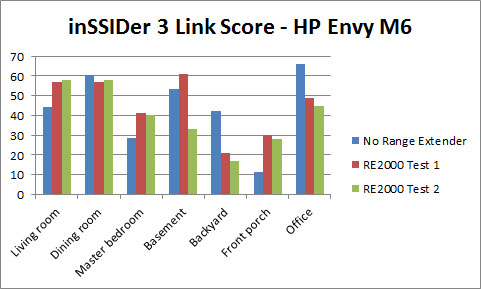
As you can see by the higher scores for the RE2000, it does improve coverage in areas where scores were low before. For example, network performance noticeably improved in both the living room and front porch. Scores are lower in areas such as the backyard and office where the extender is further than the router. As you would expect, the router’s signal is stronger in those cases.
InSSIDer 3 also measures the signal strength at a particular location. Measured in dBM, the higher the number (ie, closer to 0 as we are dealing with negative numbers here), the better the signal. Signals of -60 and higher are generally considered good. First, here are the results with the laptop.
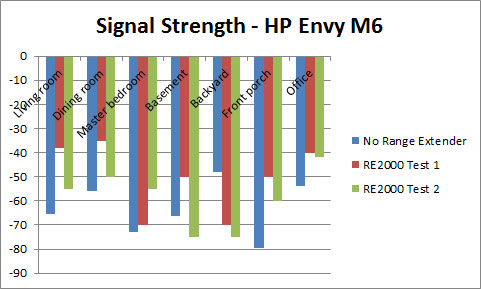
Similar tests with the Google Nexus 4 were not significantly different:
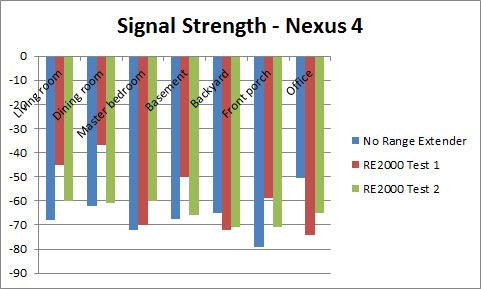
In the end, I decided that the optimal location for the range extender was the dining room. The use of inSSIDer 3 allowed me to much more accurately determine that this was a better location for it despite my assumption that the master bedroom would be.
Link scores and signal strength are certainly useful metrics but may not mean much if real life performance is not improved. Fortunately, it is fairly easy to determine the speed of your connection at any point. Simply looking at the Wi-Fi Status window, you can see the current connection speed.
The numbers below are the highest numbers that I saw over the span of a 3 minute period. At the time, I was streaming some video content (movie trailers).
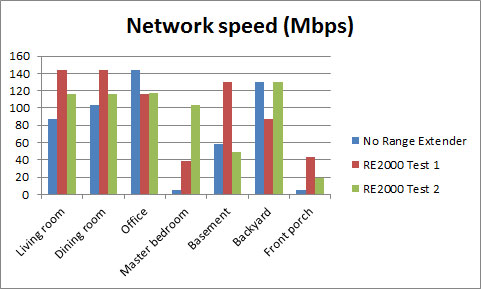
Video performance suffers especially on the front porch. With the range extender, I was able to either reduce the buffering needed or eliminate completely.
The fact that the RE2000 does not support both 2.4GHz and 5GHz is unfortunate as the latter can carry more data albeit its range is not as wide as that of the former. It would have been particularly helpful in further improving video streaming. QoS (Quality of Service) which the Linksys RE2000 supports can help by prioritizing different types of traffic but it’s only as effective as the quality of the network you have.
The Linksys RE2000 does support QoS (Quality of Service) which prioritizes different types of network traffic. It helps prioritize wireless content by giving priority to demanding content such as video streaming or real-time games to ensure that performance is not affected by other network traffic.
The Linksys RE2000 does exhibit one annoying characteristic. If no devices are connected to it, it seems to go to sleep. When a device later attempts to connect, it can take between 5 to 15 seconds for the connection to establish itself.
In the interests of full disclosure, this review was done with a second unit after technical issues with the first one. The first device went through setup without issue and worked quite well until I decided to move it one too many times. From that point on, it was never able to connect to any network. Nor was I able to reset it and start again with factory settings. More than an hour with Linksys technical support also failed to resolve the issue. No such issues were experienced with the second range extender.
Pros
- Inexpensive way to extend wireless network
- Easy setup
- Built-in Ethernet port for wired devices
Cons
- Lack of simultaneous dual-channel support
- Seems to go to sleep resulting in slower device connection times sometimes
- Limited software to support help positition extender
Conclusions
If your network has dead spots or areas where it just seems to crawl , the Linksys RE2000 is certainly an inexpensive solution to improve coverage. Its simple setup will have you up and running quickly and will help reduce or even eliminate those dead spots.
Getting optimum performance will require a bit more time and experimentation. You will need to move the router around to determine where it will be most effective. The overly simple Linksys software may limit your ability to get the best out of it but other tools can remedy that.
While the range extender delivers on its promise to extend the range of your wireless network, it only does so for a single band despite being touted as a dual-band range extender. This may not be a deal breaker today but as more and more devices start supporting dual-band, it might very well become one.
In the end, the final test to know how well it performed was to see if family complaints of poor video playback in certain areas would end. While the Linksys RE2000 has reduced them, it has not made them vanish entirely, leaving me with only a partial victory. My quest is not yet at an end.
Note
This review is also cross-posted at BriefMobile.com.








