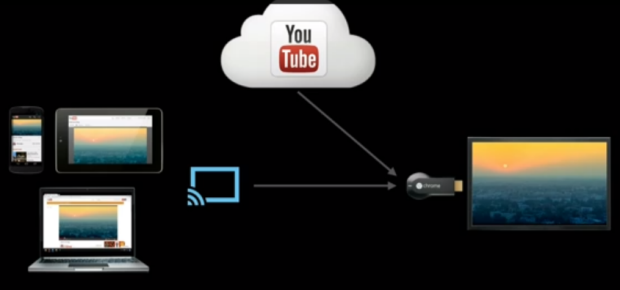Along with announcing Android 4.3 Jelly Bean and the 2013 Google Nexus 7, Google today unveiled Chromecast, a small 2-inch adapter that plugs into any HDMI port on your TV and allows you to control and “cast” online content on your TV.
There are over 200 BILLION online videos watched globally each month, and during peak downloading times in North America, almost 50-percent are Netflix or YouTube material. Just since last year there has been an increase of 2.7 times the number of videos watched on a smartphone. While TV is the best place to watch a video/movie/game, or content in general, only 15-percent of the population actually know how to hook up an HDTV to the internet – enter Chromecast.
Chromecast works across all devices…smartphone, tablet, laptop, TV and platforms, even Apple’s iOS. It is fast and easy to setup; simply plug it into your HDMI port on your HD TV and connect to your Wi-Fi. Once you download the free app on your phone or other device, it will automatically search for the Chromecast device and connect.
Once you bring up whatever it is you want to watch on TV, be it a YouTube video, Netflix program, Pandora, Google Play Movies and TV, or music and photos stored on your smartphone, for instance, simply press the Cast Button on your device screen and then select where you want the media sent. Let us say we chose the living room TV, the media will appear on the TV in 1080p, however, your smartphone controls all playback features, such as, pausing the show, volume control, etc.
You can even multitask while you are watching the Chromecast content on the TV. You can answer a phone call, check your email, or text a message all while never disturbing your “show” on the TV. If you have one YouTube video playing, you can go and search, select others to play, and create a playlist that will continue to play them in order on your TV.
Chromecast is available in the U.S. as of today for US$35 at Google Play, Amazon, Best Buy, as well as other retailers. It is coming to other countries soon but Google provided no specific timelines.
I have one ordered and we will give you a complete review as soon as it arrives! I have a Samsung Smart TV with its own built-in apps, so I am anxious to compare it to Chromecast. Let us know in the comments if Chromecast seems like something you would be interested in purchasing. Check out the video to see some of its features.