 If you’ve installed BBM for Android, you’ve no doubt spotted the new BBM notification. You’ve also discovered that it cannot be dismissed. Or can it? It can but with a catch. First, let’s turn it off and then we’ll cover why doing so might not be such a good idea.
If you’ve installed BBM for Android, you’ve no doubt spotted the new BBM notification. You’ve also discovered that it cannot be dismissed. Or can it? It can but with a catch. First, let’s turn it off and then we’ll cover why doing so might not be such a good idea.
Step 1. Open up BBM for Android and go into the Settings
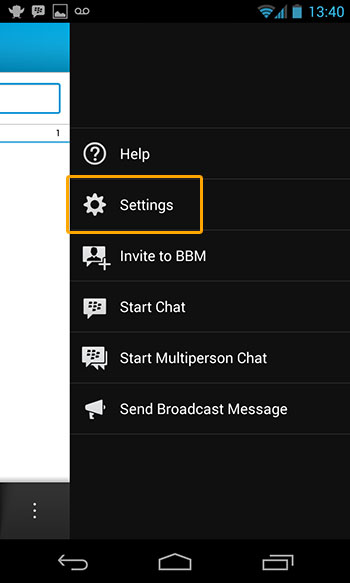
Step 2. Under Notifications, you’ll see ‘BBM Connected Icon.’ Simply switch it of Off. Notice on the image below how the notification is on when the setting is On and disappears when we set it to off.
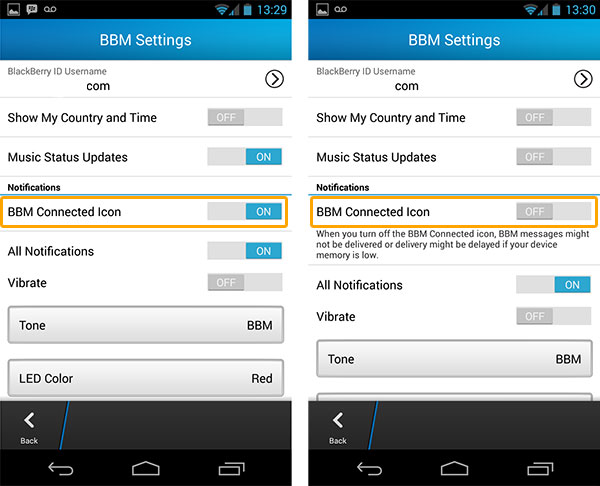
Easy as pie but what about that catch?
Since Android 4.3 Jelly Bean, Google requires that a persistent notification be displayed in the notification shade as long as an app is running in the background. Google implemented this strategy to let users know about background applications that continue to use system resources even after users think that they have been closed.
As soon as you shut off the BBM notification, you will see a message that “BBM messages might not be delivered or delivery might be delayed if your device memory is low.”
By turning off the persistent notification, you also allow Android to shut down BBM should resources be required for something else. There is no notification when Android does this so you will not know that BBM is no longer active.
In the end, you have the choice to turn off the persistent notification. Just be aware of the implications of doing so.
Source : Android Developers
