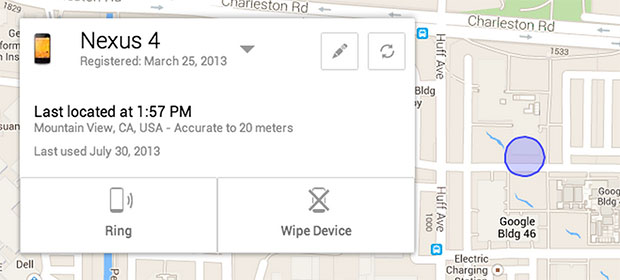
Google announced Android Device Manager less than a week ago and promised that the new service would launch later this month on devices running Android 2.2 or higher. Reports surfaced only days later that the rollout was underway and we can now add ourselves to the list of users who now have the service on their devices. EyeOnMobility‘s Nexus 4 and Nexus 7 have both been enabled.
To confirm that Android Device Manager has been installed on your device, go to Settings > Security > Device Administrators and look for account called Android Device Manager. If you have it, simply activate it by checking the box next to it and confirm your choice.

Any time you’re not sure where your device is, simply go to the Android Device Manager website and locate your device. Once located, you will have the choice to make it ring (it will ring for 5 minutes at maximum volume or until the power button is pressed) or perform a remote wipe if your device is well and truly lost.
In our case, the service claimed to be accurate to within 23 meters. It located our devices within seconds and a request for either to ring was executed just as quickly.
It may have taken Google a few years to catch up to Apple in offering this service but it is certainly a welcome addition.
